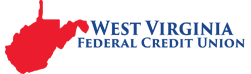Get Started
If you have a smartphone or tablet*, you are just a few steps away from being able to deposit checks when you want, where you want. Make sure you are enrolled in our eBranch Online Banking.
- Download the West Virginia Federal Credit Union Mobile Deposit App.**Open App And Select Deposit Check from the menu
-
Sign In
-
Endorse the Back Of All Checks And Write "For WVFCU Remote Deposit Only" - Below Add Your Signature
-
Select Deposit Account
-
Enter Amount Of Check
Take a Picture Of Front & Back of Check-Have users make sure that all 4 corners are visible in the photo for the front and back of the check
- Take the photo on a plain dark contrasting background. Photos should not be taken in laps or on hands and the check should be smooth as possible.
- Photos taken in poor lighting, have shadows or are blurry.
- Photos should always be taken with a clean camera with good overhead lighting with no shadows and the camera should not be zoomed in.
- Pictures that do not have all 4 corners in the picture will be rejected.
- Photos not taken on a flat background or checks that are not flat will not convert over successfully.
- Taking pictures on wood or busy backgrounds causes a lot of them to not be able to be read. Users that are having issues take the picture on a solid, dark contrasting background.
Deposits Made On Business Days Before 3:00 p.m. Will Be Credited the Same Day if Approved. All Other Deposits May Not Be Credited Until The Following Business Day.
The First $200 Of A Deposit Will Be Available On The Next Business Day It Is Approved. Remaining Funds Will Be Available On The Following Day. Please Review Our Funds Availablity Policy For Further Details.
Retain All Deposited Checks For At Least 10 Days After Credited To Your Account Before Destroying.
Go to main navigation